Android TV Home is the official Google launcher for Smart TVs, which allows you to turn your TV into a total entertainment device with tons of additional options and features. Thanks to its customization options, you can make it easy to access your favorite content right from the main screen of your Smart TV.
The easiest way to rearrange the Android TV Home home screen is to select one of the apps you have installed, such as Netflix, Apple TV, Prime Video, or Hulu, and keep it pressed for a couple of seconds. Next, you'll see a series of available options, including the possibility to move the icon. This way, you can rearrange your home screen very quickly.
By default, Android TV Home comes with tons of backgrounds that change from time to time to give you a little variety. Almost all of these backgrounds are great, but if you prefer to use your own photos, you can do that too. Simply choose which photos you want to use as backgrounds on your Smart TV from your Android device, a process which is made even easier by using Google Photos.
One of the most interesting and least used options on Android TV Home is its Netflix-style profile management system. Thanks to this option, you can use different profiles on the same app, so each member of the family has their own home layout and preferences. In fact, you can even use parental control tools to create a special account for the youngest members of your household.
Android TV Home is a very useful app for anyone who wants to get the most out of their Smart TV. With it, you can turn your TV into a seamless entertainment station from which you can easily access all your favorite TV series, movies, and other programs.
Requirements (Latest version)
- Android 8.0 or higher required

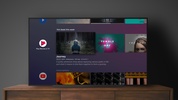
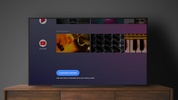


















Comments
so real
I hated this app!!! I opened the app, and it crashed immediately!
I hope it's good, I hope it's good